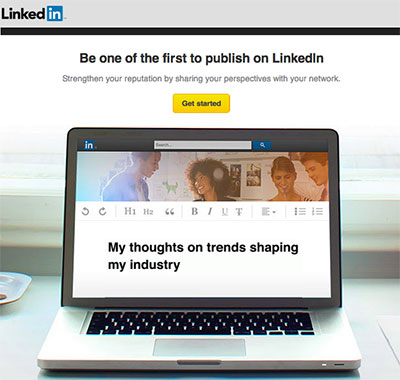 LinkedIn has been making a lot of changes recently. One of the more interesting ones from a digital marketing perspective is publishing articles directly onto LinkedIn. (it doesn't look like everyone can do this yet, but it may start to roll out to the majority of users).
LinkedIn has been making a lot of changes recently. One of the more interesting ones from a digital marketing perspective is publishing articles directly onto LinkedIn. (it doesn't look like everyone can do this yet, but it may start to roll out to the majority of users).
If you are lucky enough to have had this function enabled on your account, you would have received an email saying "Be one of the first to publish on LinkedIn - Strengthen your reputation by sharing your perspectives with your network." Which will make it very easy for you to help establish yourself as an expert amongst your LinkedIn followers and potential prospects.
I thought it would be rude not to give it a go and discovered the published articles also come with many potential lead generation & SEO benefits.
How to publish to LinkedIn
If it has been enabled on your account you will see a small pencil icon on the share an update status on your profile. Just click this and start typing your article.
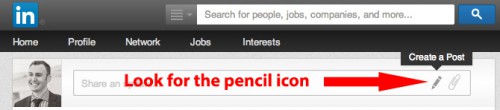
Perk #1 - Inbound LINKS
Just in case you don't know, links from other websites to your website is the number one way to boost your rankings (especially from high quality sites).
Publishing on LinkedIn allows you to insert links on any keywords you like and link directly back to your own website. To top it off they do not add the evil "nofollow" tag to these links which means you should get that beloved link juice flowing from LinkedIn to your site (I wouldn't be surprised if they start adding "nofollow" very soon as people will start to abuse it).
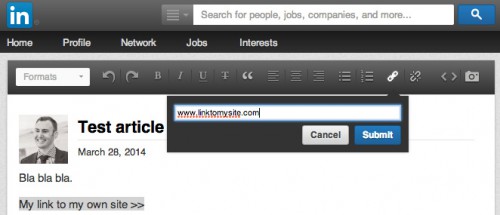
#2 - Easier to rank for keywords
The more Google trusts your website the easier it is to rank for keywords. LinkedIn has one of the highest trust scores (or Page Rank) you can get, being 9/10. Which means it should be easier for any content that you publish on LinkedIn to rank for hero keywords that may have previously been unobtainable for your website.
#3 - Calls to action / Lead Generation
When you publish on LinkedIn you can also place images directly into the content. Which means you could design a nice looking button and offer that really stands out to help push that traffic back to one of your landing pages. This is a great opportunity to combine points 1 & 2 above to drive some new traffic and high quality leads to your site which you might of never been able to reach previously by blogging on your site alone.

Quality content is more important than ever
Publishing quality content on LinkedIn is more important than ever as it can be linked directly back your profile, so publishing poor quality content will not be a very good look.
So what's the best publishing on LinkedIn strategy then?
Simply combine the three perks above and add in a dash of quality content and you are on to a winner. If you have enough time to devote to your content creation I'd recommend creating unique/tailored articles for LinkedIn. If you just repurpose old content from your blog it will most likely be marked as duplicate content by Google and get you poor results.

 Back to blog
Back to blog

