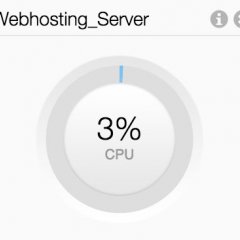Are you running a Linode with Cpanel? If you are you more than likely are having issues getting Longview to report on MySQL. This is because the Linode is no longer developing Longview for Cpanel. But there is away around this. Simply follow the steps below to get those MySQL stats pumping back into Longview.
First install Longview as you usually would:
curl -s https://lv.linode.com/YOUR-API-KEY-HERE | sudo bash
This will do most of the auto config for you Eg. Set Longview up with your API key etc. But this will install an older unsupported Cpanel version of Linode, this version doesn't seem to have a driver that works for the MySQL reporting.
To fix this:
Uninstall the old Cpanel version of Longview like so:
yum remove linode-longview-cpanel-1.1-3
Now install latest version:
yum install linode-longview
Your API key should of been stored from the initial install. Check via:
nano /etc/linode/longview.key
Now you can configure the MySQL service:
nano /etc/linode/longview.d/MySQL.conf
Enter the Mysql User / pass you created into this file: (remove or comment out any other details here)
username linode-longview password YOURPASSWORDHERE
Then save the file.
Now restart Longview and you should be good to go! Read the Linode guide here for more info.

 Back to blog
Back to blog