We successfully completed the set up of a top mortgage broker with a custom HubSpot portal for themselves and all of their franchises. Combined, they have helped over 750,000 customers purchase homes. They settle a loan every fifteen minutes and are constantly growing.
In such a competitive industry with so many options for prospective home buyers, they didn’t just need a CRM that keeps up, they needed a CRM that keeps them ahead. With over 900 franchises and 2,000+ brokers, it wasn’t just critical for the franchisor to be able to manage and report on their own business and network, each individual franchise needed to be able to do the same. Anything else? Yup, it needed to be easy to use and adopt. Enter, HubSpot.
HubSpot Security
At the end of the day, the franchisor needed a custom, comprehensive solution for their current network with adequate security measures in place between franchises. What does this actually mean? The franchisor needed to make sure that Franchise X could only see Franchise X’s business. By business, we’re referring to each franchise’s brokers only being able to see their own customers and loans within their portal.
We did this by associating the Deals (loans, in this case) with specific Contact Ownership and Franchise ID Properties. The setup of the Contact Properties is ultimately how the franchise dictates individual brokers only being able to see Contacts and Deals that are associated with their franchise.
Custom Records View
Left Sidebar
Typically, the Left Sidebar in HubSpot is used to get a quick overview of the object you’re looking at: Name, Location, Deal Size, etc. These fields (typically) are editable fields for end users that anyone can plug and play with as they browse.
The franchisor wanted to add more complex data validation rules, so we customised the brokers’ view and locked each section’s fields down:
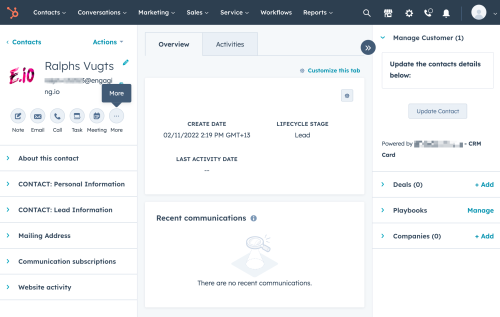
CRM Card
Since we’re using the Left Sidebar for Validation, we wanted to give brokers a spot to quickly update customer information.
To meet this requirement, we created a customised CRM Card (accessible on the right side of the record view) that created a pop up with editable fields for brokers to update any relevant information.
When sending this updated information back to the franchisor, we feed all of the changes from the CRM card into the franchisor’s data lake to hold as the source of truth.
This customised CRM card also allowed the HubSpot user to manage records easily across multiple other custom objects (Address, Employment, and Dependents).
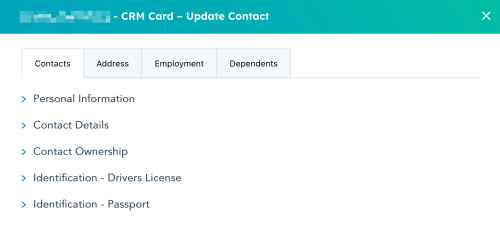
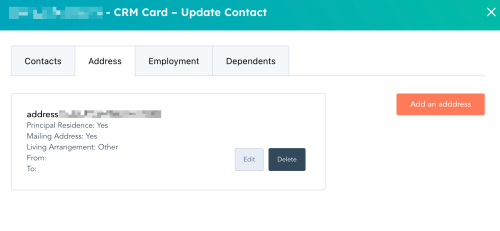
Getting the address wrong in the mortgage industry isn’t an option
To make sure the brokers always have it right, we created an API that validates (and auto-completes) the address for them:
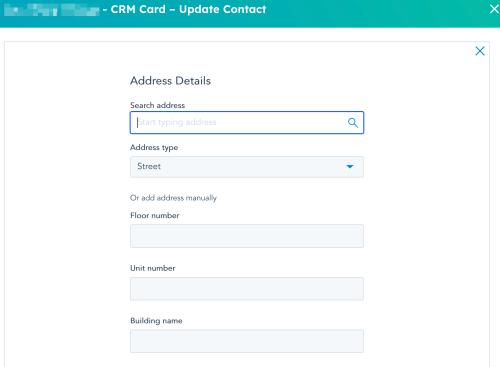
It’s a competitive market – things change fast
Sometimes, contacts will bounce between brokers in the system. Maybe the contact didn’t have their finances ready, their dog got sick, whatever it may be, the broker and the customer lost contact.
If that customer came back and was ready to go with another broker, the franchisor needed to have an interface that gave them an option to search for the contact and ‘take over’ the relationship with the contact within the portal:
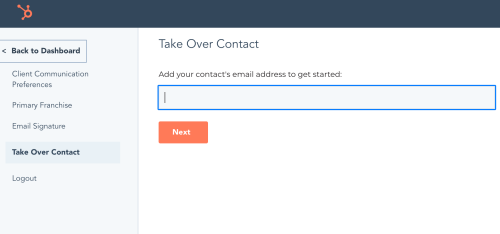
By implementing this process, it allowed HubSpot to deduplicate and create a golden record of the contact/customer, while also allowing the brokers to self serve and take over the relationship when appropriate.
Streamlining the onboarding process
With so many different franchises and the natural churn of brokers coming and going, the franchisor needed to expedite the onboarding and ramp up for new brokers and new franchises.
Together, we were able to set up a feed based on a custom object (Broker Info), this was the broker’s contact information that the broker could later use for personalisation of emails and other templates within HubSpot.
Here’s an example of an email signature that was generated and automatically made available for preview:
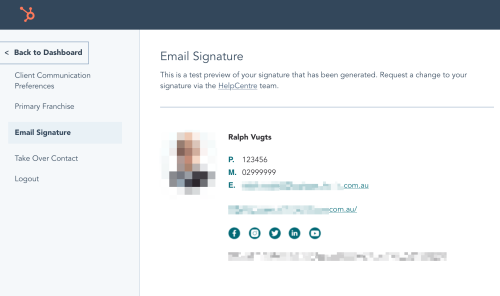
We were able to apply the same logic for new franchises as we were for new brokers. The process worked the same, but instead of onboarding new brokers, the franchisor was able to quickly bring new franchises into the fold.
This process also sped up the onboarding of new brokers as it was fully automated from the franchisor’s data lake.
Customisable Options for Brokers
Everyone likes to have things done their own way. We created a Custom Interface on HubSpot CMS that brokers are able to login to via their native SSO and edit the communication preferences for their customers individually:
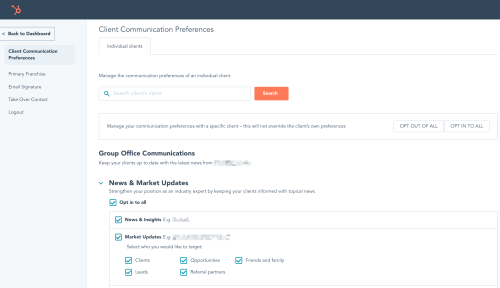
This allowed franchises to opt in or out of certain campaigns the marketing team was going to run on their behalf, while allowing for some franchises to self serve and run their own campaigns.
Contact Ownership
Typically, when you go to change a contact owner in HubSpot, you get a list to scroll through. Seeing as each franchise operates independently, it was not appropriate to display all the HubSpot users in a single drop down.
With so many franchises, the contact owner lists needed to be filtered by franchise. What happens if someone belongs to two franchises!?
We’ve got a custom solution for that, too! Owners can set up a Primary Franchise but can also toggle to any other franchise as long as they are listed as the default Contact Owner:
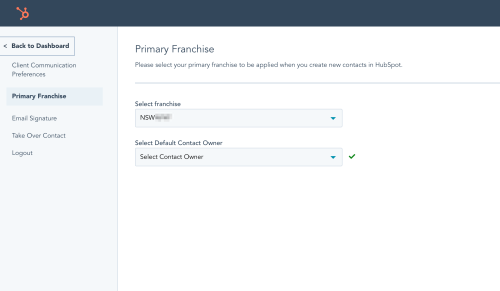
What impact did our solution have?
With HubSpot, the franchisor now has the CRM they’ve needed across all of their franchises.
They’re getting more leads (and hotter ones), and they’re converting them faster than they ever have before. What’s even better than that? They’re not settling. The franchisor continues to push forward, constantly looking to try new things in HubSpot and get even more out of their portal.
They’ve been a great partner to work with and we’re looking forward to continuing to grow with them.
Testimonials
A very productive and enjoyable experience integrating our Single Customer View cloud platform to HubSpot for group email distribution. Quick and creative ways of solving issues were primarily driven by the deep understanding of the HubSpot platform. An absolute pleasure to work with the Engaging.io team, and in particular Ralph Vugts, and we look forward to a long and productive relationship.
Project Manager
Their HubSpot and inbound expertise are second to none. Not only did Engaging.io go above and beyond to assist us to meet multiple aggressive deadlines, they have always been able to provide fast, undivided attention especially in critical moments. We are impressed with the quality of work and dedication with the team at Enaging.io.
Marketing Manager
Can we do the same for you?
If you’re a franchisor looking into HubSpot, we’ve got the experience you want your partner to have. Leave us a few details of what you’re looking for and we’ll be in touch soon.

 Back to blog
Back to blog
