Facebook is constantly changing how it delivers content to your newsfeed. With more and more marketing campaigns revolving around getting you to like Fan Pages, your newsfeed can quickly become clogged with random posts. Also, don't forget Facebook needs to cram some ads * cough* sponsored stories in there as well.
So what's Mark Zuckerberg to do with all these pages & ads and wait for it "your friends" competing for the same space in your newsfeed? As most pages offer no real value to the reader, the answer is simply cut out 60% - 75% of Fan Page updates.
Now this isn't really that bad if you tend to like random pages because they're running a competition promo. Eg. Like us and win an iPad (but we actually sell rubber dog poop... Who wouldn't want those updates right?). But what if it's a page you really want to receive updates from? Follow the steps below:
How to enable Facebook notifications from pages you like:
Log on to Facebook and select the page that you want to enable notifications on. (you will find all the pages you are a fan of on the left hand bar)
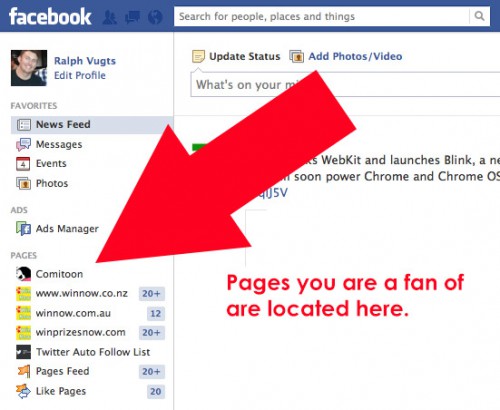
Once on the fan page itself, hover over the "Liked" button and a drop down menu will appear. Now make sure both "Get Notifications" and "Show in Newsfeed" are both ticked.

Now you should receive both newsfeed updates as well as notifications when a page posts something new.
Happy Facebooking!

