Setup Guide
1) Click the Install APP button above.
2) Once installed create a property on a contact, company or deal to store your JSON data. (Multi line text is the ideal property type)
3) Save a basic JSON array to the newly created property.
The table header in HubSpot will pull from JSON property names. A row will then be rendered for each array item with the values. Note: nested JSON arrays are not supported.
JSON example below:
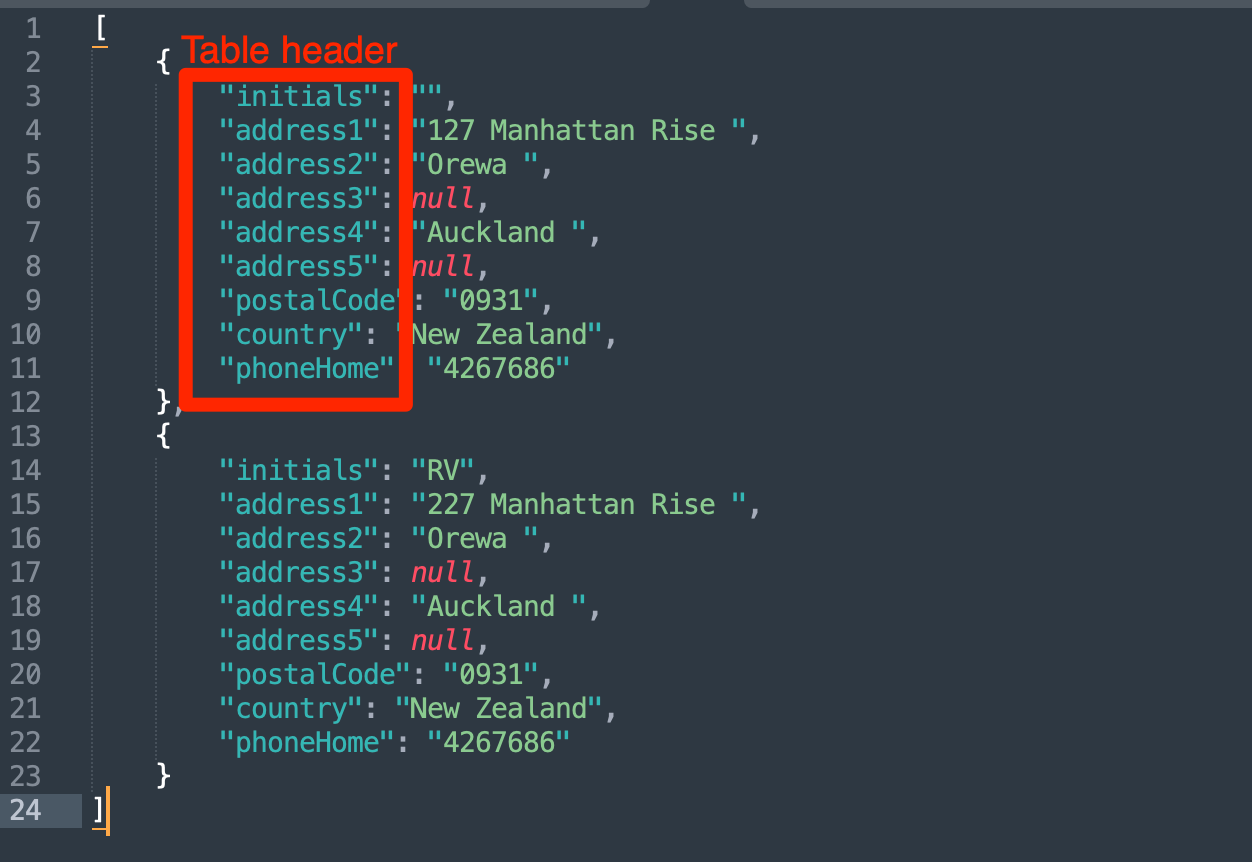
4) Add the JSON Viewer card to the middle pane view to your HubSpot object of choice (eg. Contact object)
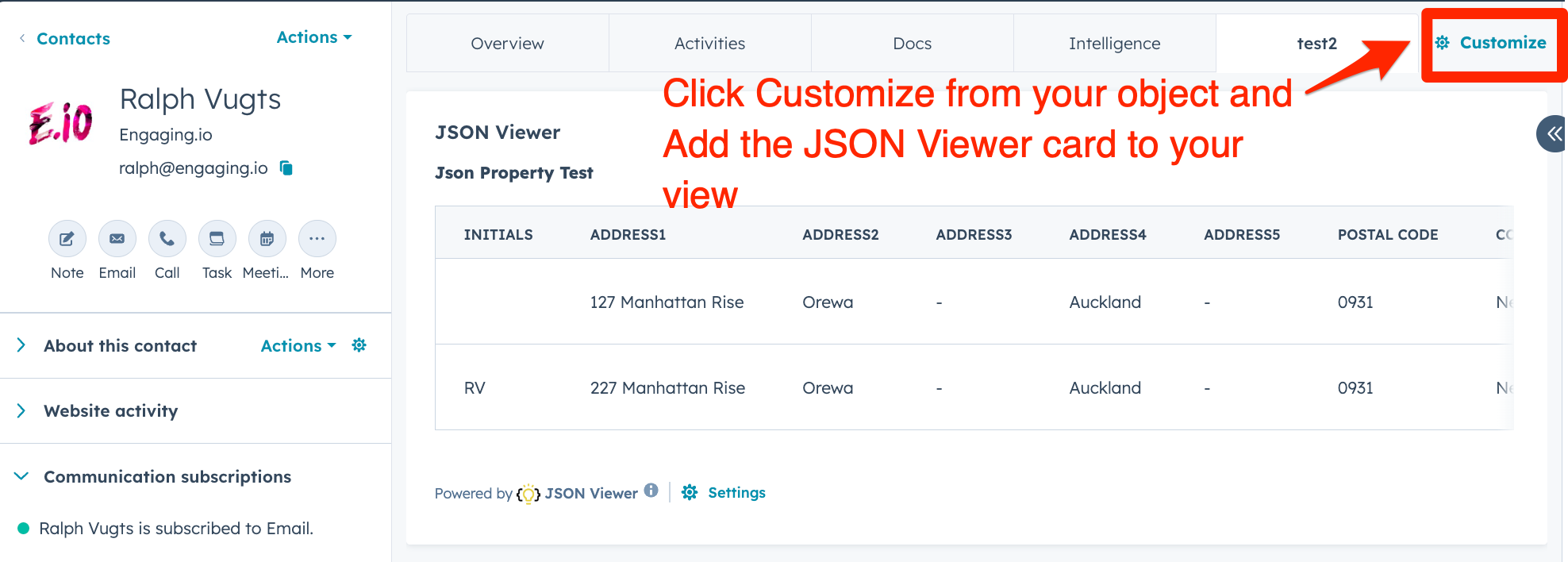
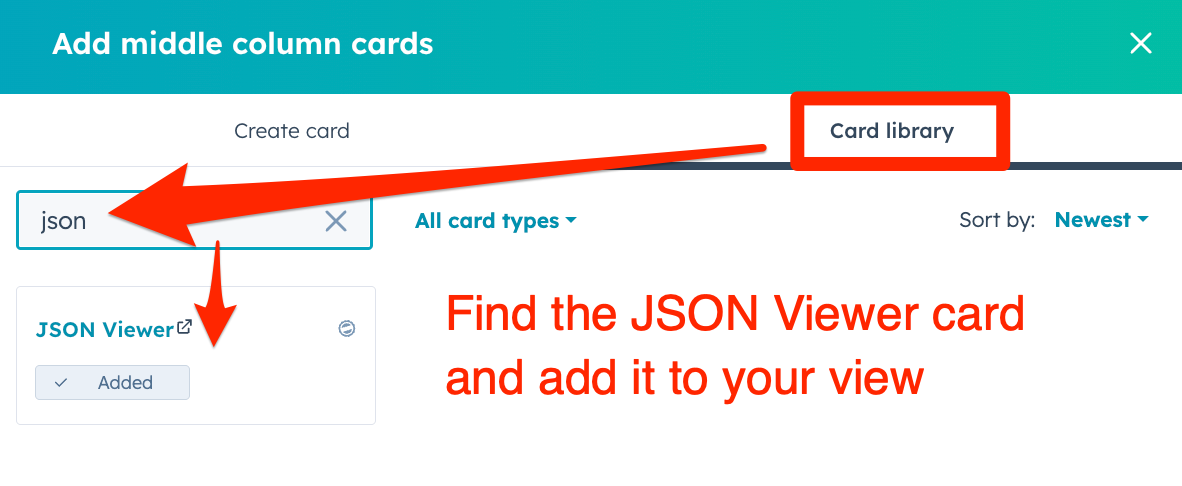
5) Now return to the record in HubSpot that you have saved some JSON to on your new property and refresh the card. You JSON should now display inside the middle pane card.
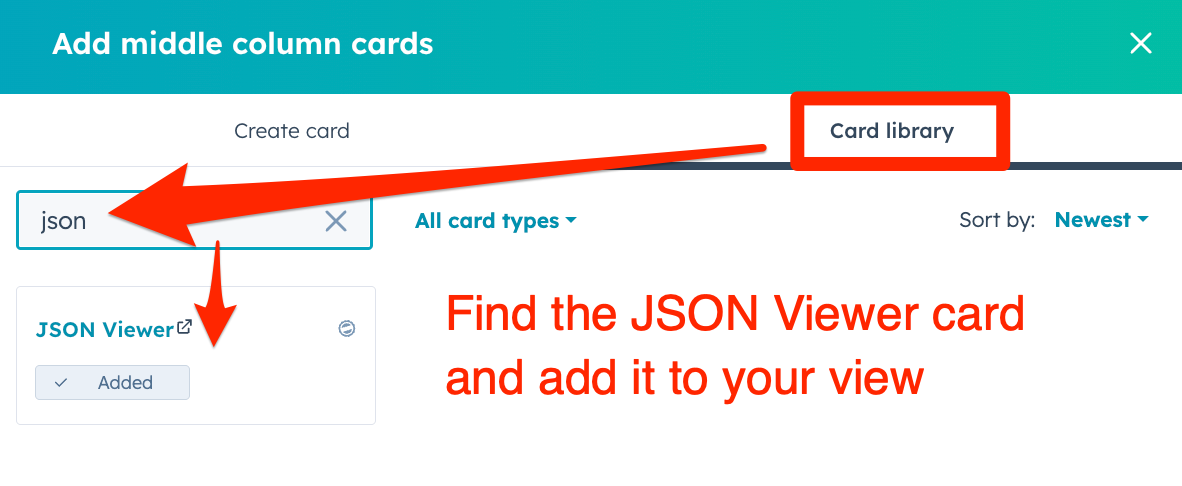
Need a custom version?
Our free marketplace version only handles basic use cases. But we can build tailored CRM cards for your business. For example we can add actions to each row which can trigger off additional functionality.
Fill in the form below - we'd love to hear from you!
